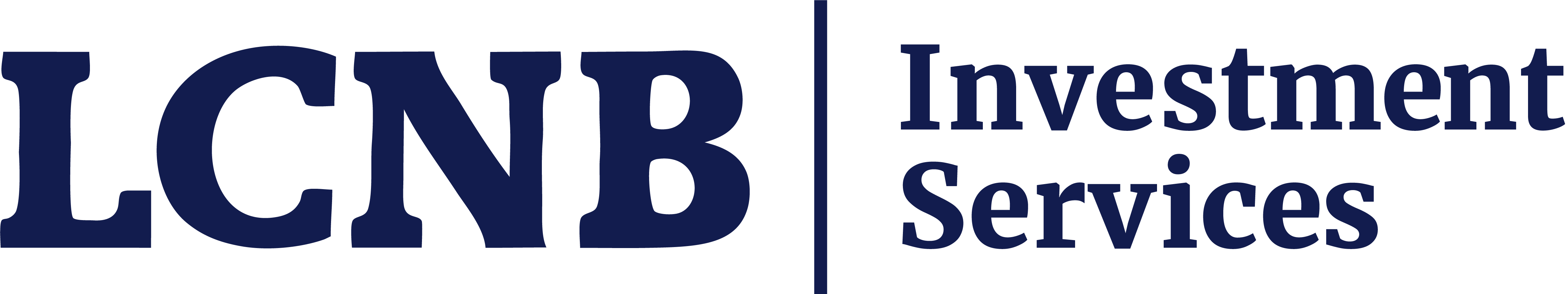Welcome to conversion information for users of Quicken and Quickbooks. It is very important that you read this information and use it to convert to LCNB National Bank’s connection to update your accounts.
*IMPORTANT NOTES:
- If users of Quicken and Quickbooks do not follow the steps in these guides; Quicken and QuickBooks will not function for the accounts converted to LCNB National Bank. To avoid duplicate transactions, please be aware to take care not to overlap transactions in your download.
- It is important to read the Conversion Information related to your type of Intuit use. The instructions will communicate key dates related to the conversion and when steps need to be taken for a smooth transition. Intuit aggregation services will be interrupted for up to 3-5 business days. Intuit product users are encouraged to download a QFX/QBO file during this outage which can be done via LCNB National Bank Online Banking by going to download to the option selection to the right of the account.
- The following services will not work during the outage:
- Mint (Please instruct users to not open Mint for 3-5 business days after the conversion to ensure the Mint product is properly updated. No additional customer action should be required.)
Additional resources:
- Documents for new Quicken and/or QuickBooks users are available at the Getting Started Guides page: https://fi.intuit.com/support/gsg/.